
My Wolf Trap Help Center
My Wolf Trap General Information
What is My Wolf Trap?
How do I buy show tickets?
Login & Passwords
Create Your Account
Log In to My Wolf Trap
Having Trouble Logging In?
Remain Logged In
Did Your Password Expire?
Forget Your Password?
Still Need help?
Contact Us
My Wolf Trap General Information
What is My Wolf Trap?
My Wolf Trap is the insider website for donating members of Wolf Trap Foundation for the Performing Arts. Members support Wolf Trap’s vital arts and education programs annually, while receiving an array of great benefits.
Are you a Wolf Trap member? Create a My Wolf Trap account to access your digital membership card, view exclusive behind-the-scenes member content, register for members-only events, and more.
Not a member? Learn about Wolf Trap membership.
Go to My Wolf Trap.
Return to top.
How do I purchase show tickets?
Want to purchase performance tickets? Then you are looking for Wolf Trap's ticket portal located at wolftrap.org/mytickets. Here, you can buy and manage all of your Wolf Trap tickets year-round. See all of your performance tickets in one place, view seating locations, transfer tickets to a friend, and more.
You do not need a My Wolf Trap account to purchase show tickets.
Go to your ticket account at wolftrap.org/mytickets.
Return to top.
Login & Passwords
Create Your Account
Create your My Wolf Trap account by clicking “New user registration” on the login screen.
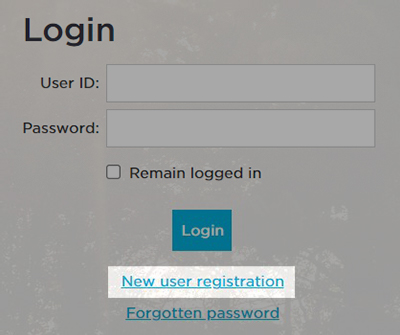
Choose your own User ID with any combination of letters, numbers, and special. You may choose any User ID that is not already in use.
Passwords for My Wolf Trap have the following requirements:
- Minimum length of 12 characters.
- Must contain the following:
- Uppercase letters
- Lowercase letters
- Numbers
- At least one special character ( # / $ / % / & / @, etc.)
- Passwords cannot include your name, your username, or our organization name
- Passwords cannot match any of the last six passwords used on our site
My Wolf Trap passwords must be reset every 365 days.
Return to top.
Log In to My Wolf Trap
Enter your User ID and Password on the login screen and click the “Login” button to log in to My Wolf Trap.
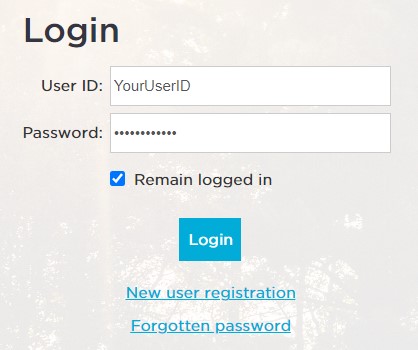
Go to My Wolf Trap.
Return to top.
Having Trouble Logging In?
Here are a few tips:
- Make sure you’re using your correct User ID. If you cannot remember your User ID, please contact the Development Office at 703.255.1927 or give@wolftrap.org, and our staff will be able to help.
- Type your password directly into the password field, rather than cutting and pasting in the data. Due to our security settings, cutting and pasting may cause the password to be entered incorrectly.
Return to top.
Remain Logged In
Check the “Remain logged in” checkbox and do not log out after your visit, and then you will be automatically logged in the next time you use the same device and browser to visit My Wolf Trap.
For your security, do not check the “Remain logged in” checkbox if you are on a public or shared device.
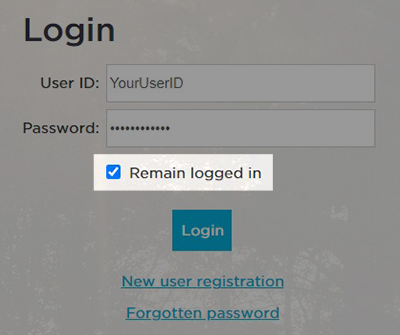
How does the “Remain logged in” checkbox work?
The website uses cookies to remember your login details the next time you use the same device and the same browser to visit My Wolf Trap.
The “Remain logged in” checkbox only works if you do not log out of My Wolf Trap. If you click the “Logout” link, then you will not remain logged in.
Having trouble? Here are some steps you can take:
- To remain logged in, check the “Remain logged in” checkbox, and do not click the “Logout” link before you close your browser.
- When you visit My Wolf Trap on a public or shared device do not check the “Remain logged in” checkbox and always click “Logout” at the end of your visit.
- Make sure you are using the same device (desktop, tablet, phone, etc.) and the same browser (chrome, firefox, etc.) the next time you log in.
- Confirm that cookies are enabled, your pop-up blocker is disabled, and delete history is disabled on your browser.
Log in to My Wolf Trap.
Return to top.
Did Your Password Expire?
My Wolf Trap passwords must be reset every 365 days. If your password has expired, you will receive the following error message:
- Your password has expired and must be changed.
Click the link as prompted to go to the admin login page hosted by Blackbaud, our website provider:
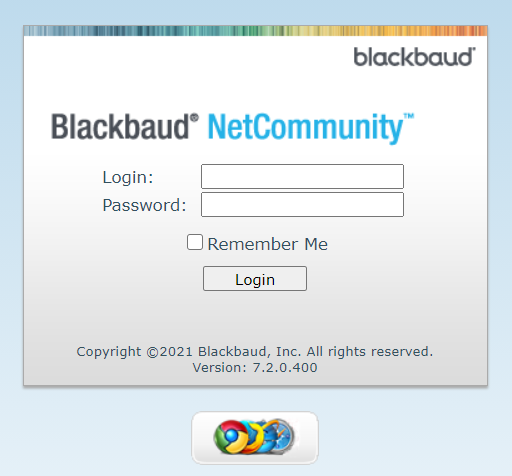
Enter your current password, and you will see this password reset screen:
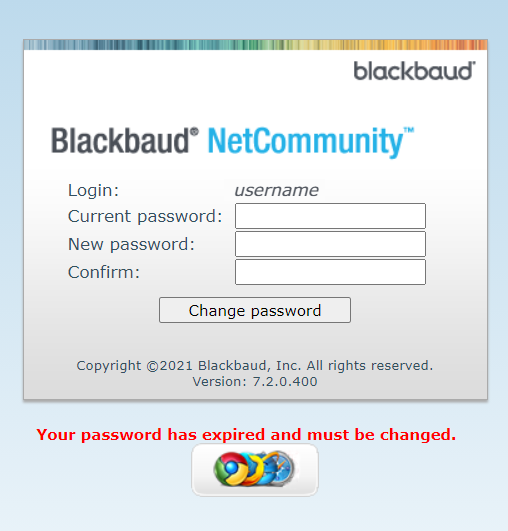
Create a new password that follows the My Wolf Trap password requirements.
Return to top.
Forget Your Password?
If you have forgotten your password, visit the My Wolf Trap login screen and click "Forgotten Password".
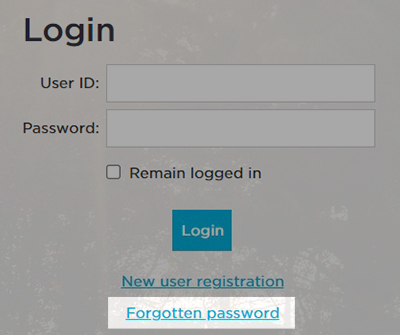
On the next screen, enter the email address associated with your account and click Submit.
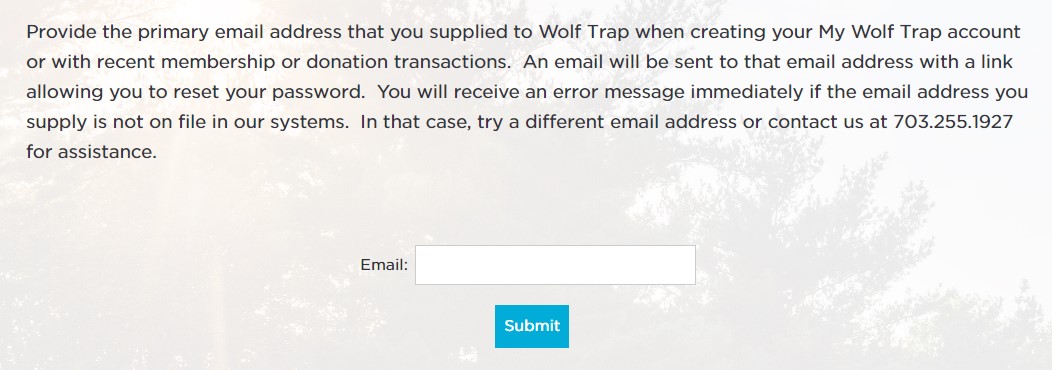
You will receive an email from give@wolftrap.org with the subject line "Forgotten Password/Username request".
Click the link in the email, and you will be prompted to create a new password that follows the My Wolf Trap password requirements.
To ensure the privacy of our members, Wolf Trap staff do not have access to your password information.
Return to top.
Still Need help?
Contact Us
If you need assistance, please contact the Development Office at 703.255.1927 or email give@wolftrap.org.
Return to top.